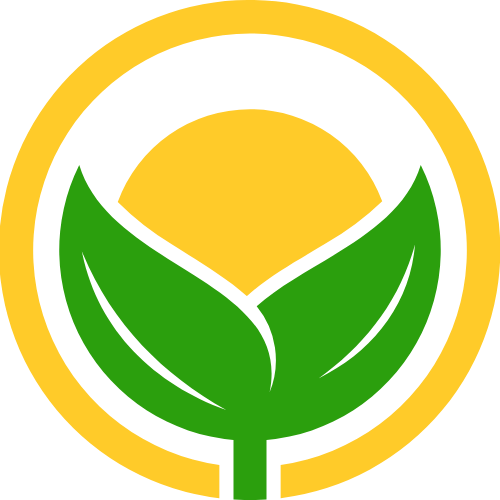el-upload封装原创
el-upload封装原创
父组件模板
<template>
<div>
<upload-component @file-selected="handleFileSelected"></upload-component>
</div>
</template>
<script>
import UploadComponent from './UploadComponent.vue';
export default {
components: {
UploadComponent
},
methods: {
handleFileSelected(file) {
// 处理选中的文件
console.log('选中的文件:', file);
// 执行其他逻辑
}
}
};
</script>
1
2
3
4
5
6
7
8
9
10
11
12
13
14
15
16
17
18
19
20
21
22
23
2
3
4
5
6
7
8
9
10
11
12
13
14
15
16
17
18
19
20
21
22
23
子组件模板(UploadComponent.vue)
<template>
<div>
<el-upload
class="upload-demo"
:action="uploadUrl"
:on-change="handleFileChange"
>
<el-button slot="trigger">选取文件</el-button>
<el-button style="margin-left: 10px;">上传到服务器</el-button>
</el-upload>
</div>
</template>
<script>
export default {
methods: {
handleFileChange(file) {
// 触发自定义事件将文件传递给父组件
this.$emit('file-selected', file);
}
}
};
</script>
1
2
3
4
5
6
7
8
9
10
11
12
13
14
15
16
17
18
19
20
21
22
23
2
3
4
5
6
7
8
9
10
11
12
13
14
15
16
17
18
19
20
21
22
23
在子组件中,当文件发生变化时,通过this.$emit方法触发file-selected事件,并将文件作为参数传递给父组件。
在父组件中,使用@file-selected监听子组件触发的file-selected事件,并在handleFileSelected方法中处理选中的文件。
这样,当在子组件中选择文件时,会将文件传递给父组件,并在父组件中处理选中文件的逻辑。
请根据你的项目需求进行相应的修改。
上次更新: 2025/02/18 14:46:10
- 01
- 暂停windows更新 原创07-30
- 02
- 关联到已存在的 GitHub 仓库 原创07-28
- 03
- numpy 原创07-24
- 04
- pandas 基础操作 原创07-24
- 05
- node后端部署 原创04-10