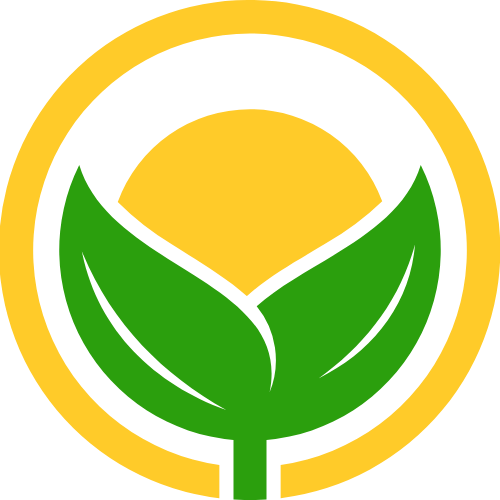EasyExcel之Excel导入导出转载
EasyExcel之Excel导入导出转载
# 基本导入导出
# Pom依赖
提示
图片的绿色小字就是最新版本: (opens new window)
如果看不到图片则直接打开:https://mvnrepository.com/artifact/com.alibaba/easyexcel (opens new window)
<dependency>
<groupId>com.alibaba</groupId>
<artifactId>easyexcel</artifactId>
<version>最新版本</version>
</dependency>
2
3
4
5
# 导出Excel
User类
package tech.pdai.springboot.file.excel.easyexcel.entity;
import com.alibaba.excel.annotation.ExcelProperty;
import lombok.AllArgsConstructor;
import lombok.Builder;
import lombok.Data;
import lombok.NoArgsConstructor;
/**
* @author pdai
*/
@Builder
@Data
@AllArgsConstructor
@NoArgsConstructor
public class User implements BaseEntity {
/**
* user id.
*/
@ExcelProperty("ID")
private Long id;
/**
* username.
*/
@ExcelProperty("Name")
private String userName;
/**
* email.
*/
@ExcelProperty("Email")
private String email;
/**
* phoneNumber.
*/
@ExcelProperty("Phone")
private long phoneNumber;
/**
* description.
*/
@ExcelProperty("Description")
private String description;
}
2
3
4
5
6
7
8
9
10
11
12
13
14
15
16
17
18
19
20
21
22
23
24
25
26
27
28
29
30
31
32
33
34
35
36
37
38
39
40
41
42
43
44
45
46
47
48
UserController中导出的方法
@ApiOperation("Download Excel")
@GetMapping("/excel/download")
public void download(HttpServletResponse response) {
try {
response.reset();
response.setContentType("application/vnd.ms-excel");
response.setHeader("Content-disposition",
"attachment;filename=user_excel_" + System.currentTimeMillis() + ".xlsx");
userService.downloadExcel(response.getOutputStream());
} catch (Exception e) {
e.printStackTrace();
}
}
2
3
4
5
6
7
8
9
10
11
12
13
UserServiceImple中导出Excel的主方法
@Override
public void downloadExcel(ServletOutputStream outputStream) {
EasyExcelFactory.write(outputStream, User.class).sheet("User").doWrite(this::getUserList);
}
private List<User> getUserList() {
return Collections.singletonList(User.builder()
.id(1L).userName("pdai").email("pdai@pdai.tech").phoneNumber(121231231231L)
.description("hello world")
.build());
}
2
3
4
5
6
7
8
9
10
导出后的excel如下

# 导入Excel
我们将上面导出的excel文件导入。
UserController中导入的方法
@ApiOperation("Upload Excel")
@PostMapping("/excel/upload")
public ResponseResult<String> upload(@RequestParam(value = "file", required = true) MultipartFile file) {
try {
userService.upload(file.getInputStream());
} catch (Exception e) {
e.printStackTrace();
return ResponseResult.fail(e.getMessage());
}
return ResponseResult.success();
}
2
3
4
5
6
7
8
9
10
11
UserServiceImple中导入Excel的主方法
@Override
public void upload(InputStream inputStream) throws IOException {
// ReadListener不是必须的,它主要的设计是读取excel数据的后置处理(并考虑一次性读取到内存潜在的内存泄漏问题)
EasyExcelFactory.read(inputStream, User.class, new ReadListener<User>() {
@Override
public void invoke(User user, AnalysisContext analysisContext) {
cachedDataList.add(user);
}
@Override
public void doAfterAllAnalysed(AnalysisContext analysisContext) {
cachedDataList.forEach(user -> log.info(user.toString()));
}
}).sheet().doRead();
}
2
3
4
5
6
7
8
9
10
11
12
13
14
15
16
通过PostMan进行接口测试

这里注意下,需要有字体的支持,比如如果没有字体支撑将会报如下告警:
Warning: the font "Times" is not available, so "Lucida Bright" has been substituted, but may have unexpected appearance or behavor. Re-enable the "Times" font to remove this warning.
# 填充Excel模板
我们先来准备一个excel模板,考虑了横向表和纵向列表,以及单一信息等,基本上能满足多数的应用场景。

UserController中下载填充后的Excel方法
@ApiOperation("Fill Excel Template")
@GetMapping("/excel/fill")
public void fillTemplate(HttpServletResponse response) {
try {
response.reset();
response.setContentType("application/vnd.ms-excel");
response.setHeader("Content-disposition",
"attachment;filename=user_excel_template_" + System.currentTimeMillis() + ".xlsx");
userService.fillExcelTemplate(response.getOutputStream());
} catch (Exception e) {
e.printStackTrace();
}
}
2
3
4
5
6
7
8
9
10
11
12
13
UserServiceImpl中填充excel模板的方法
// 模板注意 用{} 来表示你要用的变量 如果本来就有"{","}" 特殊字符 用"\{","\}"代替
// {} 代表普通变量 {.} 代表是list的变量 {前缀.} 前缀可以区分不同的list
@Override
public void fillExcelTemplate(ServletOutputStream outputStream) {
// 确保文件可访问,这个例子的excel模板,放在根目录下面
String templateFileName = "/Users/pdai/Downloads/user_excel_template.xlsx";
// 方案1
try (ExcelWriter excelWriter = EasyExcelFactory.write(outputStream).withTemplate(templateFileName).build()) {
WriteSheet writeSheet = EasyExcelFactory.writerSheet().build();
FillConfig fillConfig = FillConfig.builder().direction(WriteDirectionEnum.HORIZONTAL).build();
// 如果有多个list 模板上必须有{前缀.} 这里的前缀就是 userList,然后多个list必须用 FillWrapper包裹
excelWriter.fill(new FillWrapper("userList", getUserList()), fillConfig, writeSheet);
excelWriter.fill(new FillWrapper("userList", getUserList()), fillConfig, writeSheet);
excelWriter.fill(new FillWrapper("userList2", getUserList()), writeSheet);
excelWriter.fill(new FillWrapper("userList2", getUserList()), writeSheet);
Map<String, Object> map = new HashMap<>();
map.put("user", "pdai");
map.put("date", new Date());
excelWriter.fill(map, writeSheet);
}
}
2
3
4
5
6
7
8
9
10
11
12
13
14
15
16
17
18
19
20
21
22
23
24
25
26
访问http://localhost:8080/user/excel/fill 下载

# 示例源码
https://github.com/realpdai/tech-pdai-spring-demos (opens new window)
# 参考文章
https://easyexcel.opensource.alibaba.com/docs/current/ (opens new window)
# easyExcel导入Excel 返回错误信息所属行,并加入非空验证判断
在项目中肯定会存在一些excel导入功能,存在的问题:导入的时候类型转换异常,如果只抛出错误异常的话,用户也看不懂错误信息,不如给用户提示是那一行的第几列的数据有异常。
导入的框架是easyExcel: https://easyexcel.opensource.alibaba.com/ (opens new window)
# 1. 返回错误信息所属行功能
# ExcelListener 监听器代码
@Slf4j
public final class ExcelListener<T> extends AnalysisEventListener<T> {
/**
* 自定义用于暂时存储data
* 可以通过实例获取该值
*/
private List<T> datas = new ArrayList<>();
/**
* 每解析一行都会回调invoke()方法
* @param data 读取后的数据对象
* @param context 内容
*/
@Override
public void invoke(T data, AnalysisContext context) {
datas.add(data);
}
/**
* 读取完后操作
* @param context
*/
@Override
public void doAfterAllAnalysed(AnalysisContext context) {
log.info("所有数据读取完成");
}
/**
* 异常方法 (类型转换异常也会执行此方法) (读取一行抛出异常也会执行此方法)
*
* @param exception
* @param context
* @throws Exception
*/
@Override
public void onException(Exception exception, AnalysisContext context) {
log.info("有异常");
// 如果是某一个单元格的转换异常 能获取到具体行号
// 如果要获取头的信息 配合invokeHeadMap使用
if (exception instanceof ExcelDataConvertException) {
ExcelDataConvertException excelDataConvertException = (ExcelDataConvertException)exception;
log.error("第{}行,第{}列解析异常,数据为:{}", excelDataConvertException.getRowIndex(),
excelDataConvertException.getColumnIndex(), excelDataConvertException.getCellData());
throw new RuntimeException("第"+excelDataConvertException.getRowIndex()+"行" +
",第" + (excelDataConvertException.getColumnIndex() + 1) + "列读取错误");
}
}
/**
* 返回数据
* @return 返回读取的数据集合
**/
public List<T> getDatas() {
return datas;
}
}
2
3
4
5
6
7
8
9
10
11
12
13
14
15
16
17
18
19
20
21
22
23
24
25
26
27
28
29
30
31
32
33
34
35
36
37
38
39
40
41
42
43
44
45
46
47
48
49
50
51
52
53
54
55
56
57
58
59
将监听器的类型定义成泛型的好处是 无论做那个表的导入功能 只需要这一个监听器即可,具体的业务方法交给了Service 注意:
RuntimeException异常是java的运行时异常,如果公司有专门定义的异常类 替换就可以
# 实体类代码
@Data
@TableName("sys_test")
public class SysTestEntity implements Serializable {
private static final long serialVersionUID = 1L;
/**
* id
*/
@TableId(type = IdType.ASSIGN_ID)
private String id;
/**
* 姓名
*/
@ExcelProperty("姓名")
private String name;
/**
* 年龄
*/
@ExcelProperty("年龄")
private Integer age;
/**
* 手机号
*/
@ExcelProperty("手机号")
private Integer phone;
/**
* 工资
*/
@ExcelProperty("工资")
private BigDecimal salary;
/**
* 生日
*/
@JsonFormat(timezone = "GMT+8", pattern = "yyyy-MM-dd HH:mm:ss")
@DateTimeFormat(pattern = "yyyy-MM-dd HH:mm:ss")
@ExcelProperty("生日")
private Date birthday;
}
2
3
4
5
6
7
8
9
10
11
12
13
14
15
16
17
18
19
20
21
22
23
24
25
26
27
28
29
30
31
32
33
34
35
36
37
38
39
40
41
42
43
44
# 控制器代码
@RestController
@RequestMapping("test/systest")
public class SysTestController {
@Autowired
private SysTestService sysTestService;
/**
* 模版导入
* @param file
* @return
* @throws IOException
*/
@PostMapping("upload")
@ResponseBody
public Result upload(MultipartFile file) throws IOException {
//使用泛型指定实体类
ExcelListener<SysTestEntity> excelListener = new ExcelListener<>();
//读取数据
EasyExcel.read(file.getInputStream(),SysTestEntity.class,excelListener).headRowNumber(1).sheet(0).doRead();
//获取读取的数据
List<SysTestEntity> list = excelListener.getDatas();
//使用批量添加方法
sysTestService.saveBatch(list);
return ResultUtil.success("导入成功");
}
}
2
3
4
5
6
7
8
9
10
11
12
13
14
15
16
17
18
19
20
21
22
23
24
25
# 2. 实现非空校验
非空校验实现思路
- 自定义注解,定义一下错误信息
- 自定义解析器,通过反射获取类的信息,根据注解去做校验,如果输入为空就抛出异常
# 自定义注解
@Target(ElementType.FIELD)
@Retention(RetentionPolicy.RUNTIME)
public @interface ExcelValid {
String message() default "导入有未填入的字段";
}
2
3
4
5
# 自定义检验器
public class ExcelImportValid {
/**
* Excel导入字段校验
*
* @param object 校验的JavaBean 其属性须有自定义注解
*/
public static void valid(Object object) {
Field[] fields = object.getClass().getDeclaredFields();
for (Field field : fields) {
//设置可访问
field.setAccessible(true);
//属性的值
Object fieldValue = null;
try {
fieldValue = field.get(object);
} catch (IllegalAccessException e) {
throw new RuntimeException("导入参数检查失败");
}
//是否包含必填校验注解
boolean isExcelValid = field.isAnnotationPresent(ExcelValid.class);
if (isExcelValid && Objects.isNull(fieldValue)) {
System.out.println("导入错误");
System.out.println(field.getAnnotation(ExcelValid.class).message());
throw new RuntimeException("NULL"+field.getAnnotation(ExcelValid.class).message());
}
}
}
}
2
3
4
5
6
7
8
9
10
11
12
13
14
15
16
17
18
19
20
21
22
23
24
25
26
27
28
# 实体类加入注解
@Data
@TableName("sys_test")
public class SysTestEntity implements Serializable {
private static final long serialVersionUID = 1L;
/**
* id
*/
@TableId(type = IdType.ASSIGN_ID)
private String id;
/**
* 姓名
*/
@ExcelProperty("姓名")
@ExcelValid(message = "姓名不能为空")
private String name;
/**
* 年龄
*/
@ExcelProperty("年龄")
private Integer age;
/**
* 手机号
*/
@ExcelProperty("手机号")
private Integer phone;
/**
* 工资
*/
@ExcelProperty("工资")
private BigDecimal salary;
/**
* 生日
*/
@JsonFormat(timezone = "GMT+8", pattern = "yyyy-MM-dd HH:mm:ss")
@DateTimeFormat(pattern = "yyyy-MM-dd HH:mm:ss")
@ExcelProperty("生日")
private Date birthday;
}
2
3
4
5
6
7
8
9
10
11
12
13
14
15
16
17
18
19
20
21
22
23
24
25
26
27
28
29
30
31
32
33
34
35
36
37
38
39
40
41
42
43
44
45
# ExcelListener 监听器代码
@Slf4j
public final class ExcelListener<T> extends AnalysisEventListener<T> {
/**
* 自定义用于暂时存储data
* 可以通过实例获取该值
*/
private List<T> datas = new ArrayList<>();
/**
* 每解析一行都会回调invoke()方法
* @param data 读取后的数据对象
* @param context 内容
*/
@Override
public void invoke(T data, AnalysisContext context) {
//数据存储到list,供批量处理,或后续自己业务逻辑处理。
try {
ExcelImportValid.valid(data);
datas.add(data);
} catch (Exception e) {
// 校验失败,处理异常
System.out.println("校验失败:" + e.getMessage());
// 可以根据需要采取其他处理措施
throw new ApiException(e.getMessage());
}
}
/**
* 读取完后操作
* @param context
*/
@Override
public void doAfterAllAnalysed(AnalysisContext context) {
log.info("所有数据读取完成");
}
/**
* 异常方法 (类型转换异常也会执行此方法) (读取一行抛出异常也会执行此方法)
*
* @param exception
* @param context
* @throws Exception
*/
@Override
public void onException(Exception exception, AnalysisContext context) {
log.info("有异常");
// 如果是某一个单元格的转换异常 能获取到具体行号
// 如果要获取头的信息 配合invokeHeadMap使用
if (exception instanceof ExcelDataConvertException) {
ExcelDataConvertException excelDataConvertException = (ExcelDataConvertException)exception;
log.error("第{}行,第{}列解析异常,数据为:{}", excelDataConvertException.getRowIndex(),
excelDataConvertException.getColumnIndex(), excelDataConvertException.getCellData());
throw new ApiException("第"+excelDataConvertException.getRowIndex()+"行" +
",第" + (excelDataConvertException.getColumnIndex() + 1) + "列读取错误");
}
//抛出非空校验异常
throw new ApiException(exception.getMessage());
}
/**
* 返回数据
* @return 返回读取的数据集合
**/
public List<T> getDatas() {
return datas;
}
}
2
3
4
5
6
7
8
9
10
11
12
13
14
15
16
17
18
19
20
21
22
23
24
25
26
27
28
29
30
31
32
33
34
35
36
37
38
39
40
41
42
43
44
45
46
47
48
49
50
51
52
53
54
55
56
57
58
59
60
61
62
63
64
65
66
67
68
有个坑: invoke方法抛出异常后 系统还是显示导入成功,也打印校验失败错误信息,在我仔细阅读官方文档后发现,抛出异常后会执行onException方法,需要也在onException方法将异常信息抛出去才可以
- 01
- 暂停windows更新 原创07-30
- 02
- 关联到已存在的 GitHub 仓库 原创07-28
- 03
- numpy 原创07-24
- 04
- pandas 基础操作 原创07-24
- 05
- node后端部署 原创04-10